Knowledge Base - Transfer Light Specials
Transfer Light Specials
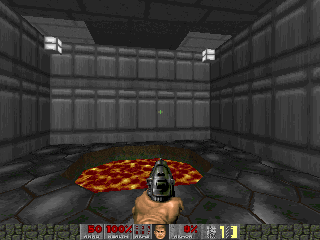
Lighting is extremely important to the look and feel of a level. Since Doom has sector based lighting, when you light a sector the whole sector is lit, walls, floor and ceiling. Sometimes, this gives an unnatural feel to the lighting. For example, a pool of lava should glow in a dark room, but should not cast much light on the walls. By using the Transfer_Light specials you can have greater control over your lighting. The file, tlight.wad illustrates the use the specials.
There are two transfer_light specials, Transfer_FloorLight and Transfer_CeilingLight. Both take a single parameter, the tag of the sector to light.
Using these specials is quite easy. First tag the sector where you want to have the floor or ceiling lit. Create a hidden sector and set the light value to the desired light of the floor or ceiling. On the model sector set one linedef (it doesn't matter which) to be Transfer_FloorLight or Transfer_CeilingLight and set the first parameter to the tag of the sector that you are trying to light. When you run the wad, the sector you tagged will have the floor or ceiling lit with the light level of the hidden sector.
In Figure 1, the ceiling lights use the Transfer_CeilingLight special while the lava pool uses the Transfer_FloorLight special. By using these specials you can see how much more realistic your lighting can be.
